When it comes to choosing the right printer for your needs, the decision often comes down to the two most prevalent technologies: inkjet and laser printers. Each type offers unique advantages and disadvantages, making it essential to understand the key differences to make an informed choice.
What is an Inkjet Printer?
Inkjet printers are a popular choice for home and small-office users, known for their versatility in producing high-quality images and text on a variety of media, including photos, documents, and specialty papers.
How Inkjet Printers Work
Inkjet printers work by spraying tiny droplets of liquid ink onto the page. The print head contains a series of nozzles that precisely control the placement and volume of these ink droplets, allowing for detailed, high-resolution printing. Inkjet models can be further classified into piezoelectric and thermal types, each with its own unique advantages.
| Inkjet Printer Model | Technology | Resolution (dpi) | Print Speed (ppm) |
|---|---|---|---|
| Canon PIXMA TS6420 | Thermal | 4800 x 1200 | 15 (color), 8 (black) |
| Epson Expression Premium XP-7100 | Piezoelectric | 5760 x 1440 | 10 (color), 15 (black) |
| HP OfficeJet Pro 9015e | Thermal | 4800 x 1200 | 20 (color), 25 (black) |
Common Uses for Inkjet Printers
Inkjet printers are well-suited for a variety of printing needs, particularly photo printing and high-quality document reproduction. They excel at producing vivid, accurate colors and smooth gradients, making them a popular choice for home users and creative professionals.
Pros of Inkjet Printers:
- Excellent photo printing quality
- Versatile in the types of media they can handle
- Affordable initial purchase price
Cons of Inkjet Printers:
- Higher ongoing cost per page due to ink cartridge replacements
- Slower printing speeds compared to laser printers
- Potential for clogged print heads if the printer is not used frequently
What is a Laser Printer?
Laser printers, on the other hand, are known for their high-speed, high-volume printing capabilities, making them a popular choice for office environments and businesses.
How Laser Printers Work
Laser printers use a dry toner powder and an electrostatic print drum to transfer the image onto the page. The laser beam inside the printer selectively charges the print drum, attracting the toner particles to the desired areas, and then fusing the toner to the paper using heat and pressure.
| Laser Printer Model | Print Technology | Resolution (dpi) | Print Speed (ppm) |
|---|---|---|---|
| HP LaserJet Pro M15w | Monochrome | 600 x 600 | 19 |
| Brother HL-L3210CW | Color | 2400 x 600 | 19 (color), 19 (black) |
| Xerox VersaLink C400/DN | Color | 1200 x 1200 | 36 (color), 36 (black) |
Common Uses for Laser Printers

Laser printers are known for their exceptional text quality, high-speed printing, and low cost per page. They are well-suited for office environments, home offices, and businesses that require consistent, high-volume printing of text-based documents, reports, and forms.
Pros of Laser Printers:
- Faster printing speeds compared to inkjet printers
- Lower cost per page due to more economical toner cartridges
- Sharper text and graphics quality
Cons of Laser Printers:
- Higher initial purchase price
- Limited in their ability to print high-quality photos
- Larger physical footprint compared to some inkjet models
Performance Comparison
When choosing between an inkjet or laser printer, it’s important to consider the print quality, speed, and efficiency of each technology.
Print Quality
The print quality of both inkjet and laser printers has improved significantly over the years, but there are still some notable differences between the two.
Color Printing
Inkjet printers generally excel at color printing, producing vibrant, accurate colors and smooth gradients. They are the preferred choice for photo printing and high-quality document output. In contrast, laser printers offer consistent, reliable color printing, but may not achieve the same level of detail and vibrancy as their inkjet counterparts.
| Printer Type | Color Print Quality Score |
|---|---|
| Inkjet | 9/10 |
| Laser | 8/10 |
Text Printing
Laser printers are renowned for their exceptional text quality, producing crisp, clean, and highly legible printed output. The toner-based technology used in laser printers allows for sharper, more defined text compared to the slightly more diffused appearance of text printed by inkjet printers.
- Inkjet printers provide good text quality, but may exhibit slight blurring or feathering on some papers.
- Laser printers offer superior text quality, with razor-sharp and consistent text reproduction.
Speed and Efficiency
When it comes to printing speed and energy efficiency, laser printers generally outperform their inkjet counterparts.
Printing Speed
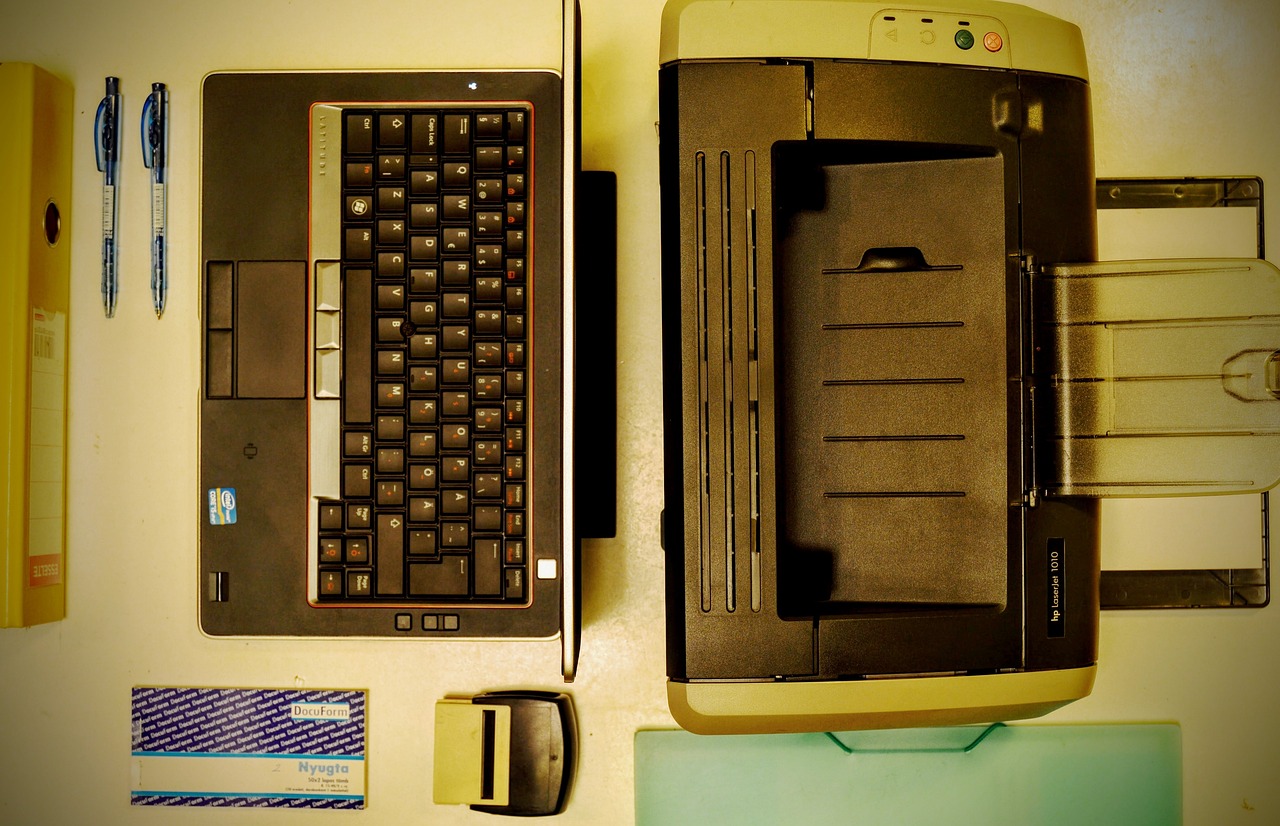
Laser printers are known for their high-speed printing capabilities, with typical print speeds ranging from 15 to 50 pages per minute (ppm) for monochrome printing and 10 to 35 ppm for color printing.
| Printer Type | Monochrome Print Speed (ppm) | Color Print Speed (ppm) |
|---|---|---|
| Inkjet | 8 – 25 | 5 – 15 |
| Laser | 15 – 50 | 10 – 35 |
In contrast, inkjet printers generally have lower print speeds, typically ranging from 5 to 25 ppm for color and 8 to 25 ppm for monochrome printing.
Energy Efficiency
Laser printers are also more energy-efficient than their inkjet counterparts. Laser printers use toner instead of liquid ink, which requires less power to fuse the image onto the paper. Additionally, many laser printers incorporate energy-saving features, such as automatic sleep modes and duplex (two-sided) printing, to further reduce energy consumption.
- Laser printers typically consume less energy during operation and standby mode.
- Inkjet printers may use more energy due to the heating required for ink drying and the constant need to keep print heads primed.
Cost Analysis
The cost of owning and operating a printer is a crucial factor to consider when making a purchase decision. Both initial cost and long-term costs should be taken into account.
Initial Cost
Inkjet printers generally have a lower initial purchase price compared to laser printers. Basic inkjet models can be found for as little as $50 to $100, while more advanced or multifunction inkjet printers can range from $100 to $300.
| Inkjet Printer Model | Average Price |
|---|---|
| Canon PIXMA TS6420 | $99.99 |
| Epson Expression Premium XP-7100 | $199.99 |
| HP OfficeJet Pro 9015e | $249.99 |
In contrast, laser printers typically have a higher initial cost, with entry-level models starting around $150 to $300, and mid-range to high-end laser printers ranging from $300 to $500 or more.
| Laser Printer Model | Average Price |
|---|---|
| HP LaserJet Pro M15w | $149.99 |
| Brother HL-L3210CW | $199.99 |
| Xerox VersaLink C400/DN | $499.99 |
Long-term Costs
While inkjet printers may have a lower upfront cost, the ongoing cost of ink cartridges can quickly add up, making them more expensive to operate in the long run. Laser printers, on the other hand, have a lower cost per page due to the more economical toner cartridges.
Cost of Consumables
- Ink Cartridges: Typically cost $10 to $50 per cartridge, with high-volume usage leading to frequent replacements.
- Toner Cartridges: Cost $50 to $200 per cartridge, but last significantly longer than ink cartridges.
Maintenance Costs
- Inkjet Printers: May require periodic print head cleaning and maintenance to prevent clogging, which can be a costly process.
- Laser Printers: Have fewer maintenance requirements, with toner cartridge replacement being the primary ongoing cost.
Suitability for Different Users
The choice between an inkjet or laser printer ultimately depends on the specific needs and requirements of the user.
Home Users
For home users, who typically have lower-volume printing needs and a focus on photo and document printing, inkjet printers are often the more suitable choice. They offer excellent photo quality, versatility in media types, and a more affordable initial investment.
Best Inkjet Options for Home Users:
- Affordable models with photo printing capabilities
- Wireless connectivity for easy integration with home devices
- Compact, space-saving designs
Best Laser Options for Home Users:
- Entry-level or small-footprint laser printers for occasional high-volume printing
- Multifunction models that combine printing, scanning, and copying
- Energy-efficient features for lower operating costs
Office Users
For office environments and small businesses, laser printers are often the preferred choice due to their high-speed printing, lower cost per page, and robust performance for high-volume printing needs.
Best Inkjet Options for Office Users:
- Multifunction models that combine printing, scanning, and copying
- Network connectivity for shared use in small offices
- Automatic duplex (two-sided) printing for reduced paper usage
Best Laser Options for Office Users:
- High-speed monochrome and color laser printers for efficient document production
- Duplex printing and paper-handling features for improved productivity
- Secure printing and network management capabilities for office environments
Environmental Impact
When considering the environmental impact of printers, both inkjet and laser technologies have some factors to consider.
Inkjet Printers
Inkjet printers generally have a lower environmental impact during their usage phase, as they consume less energy compared to laser printers. However, the disposal of used ink cartridges can be a concern, as they may contain hazardous materials and require proper recycling or disposal.
Ink Cartridge Disposal
- Recycle used ink cartridges through manufacturer-provided or third-party programs
- Opt for refillable or remanufactured ink cartridges to reduce waste
Energy Consumption
| Inkjet Printer Model | Energy Usage (Watts) |
|---|---|
| Canon PIXMA TS6420 | 12 (active), 0.3 (standby) |
| Epson Expression Premium XP-7100 | 15 (active), 2 (standby) |
| HP OfficeJet Pro 9015e | 18 (active), 0.1 (standby) |
Laser Printers
Laser printers, on the other hand, consume more energy during their operational phase, primarily due to the heating required for the toner fusing process. Additionally, the disposal of used toner cartridges can be a concern, as they also contain potentially hazardous materials.
Toner Cartridge Disposal
- Recycle used toner cartridges through manufacturer-provided or third-party programs
- Explore refillable or remanufactured toner cartridges to reduce waste
Energy Consumption
| Laser Printer Model | Energy Usage (Watts) |
|---|---|
| HP LaserJet Pro M15w | 300 (active), 0.5 (standby) |
| Brother HL-L3210CW | 410 (active), 1.5 (standby) |
| Xerox VersaLink C400/DN | 550 (active), 1 (standby) |
Ultimately, both inkjet and laser printers have their own environmental considerations, and users should research and choose the option that best aligns with their sustainability goals and printing needs.
Conclusion
Choosing the perfect printer for your needs involves carefully weighing the pros and cons of inkjet and laser technologies. Inkjet printers excel at photo printing and high-quality document output, while laser printers are better suited for high-speed, high-volume printing in office environments.
When making your decision, consider factors such as print quality, printing speed, energy efficiency, initial cost, and long-term operating expenses. Additionally, take into account your specific usage patterns and environmental concerns to ensure you select the printer that best meets your requirements.
By understanding the unique characteristics of each printer type and how they align with your needs, you can make an informed decision and invest in the perfect printer for your home or office.




