In today’s interconnected world, choosing the right wireless router is crucial for both home and office environments. The perfect router balances performance, coverage, and security to meet the diverse needs of modern users.
Whether you’re streaming 4K content, managing a smart home, or running a bustling office network, the right router can make all the difference in your digital experience.
Key Features to Consider When Choosing a Wireless Router
When selecting a wireless router, several essential features directly impact user experience and device compatibility. Understanding these key factors will help you make an informed decision that aligns with your specific needs.
Speed and Performance
Router speed is a critical factor that influences the overall performance of your network. The latest Wi-Fi standards play a significant role in determining the speed capabilities of your router.
| Wi-Fi Standard | Maximum Theoretical Speed |
|---|---|
| Wi-Fi 6 (802.11ax) | Up to 9.6 Gbps |
| Wi-Fi 5 (802.11ac) | Up to 3.5 Gbps |
| Wi-Fi 4 (802.11n) | Up to 600 Mbps |
Wi-Fi 6, the latest standard, offers significant improvements in speed, capacity, and efficiency. It’s especially beneficial in environments with numerous connected devices, making it ideal for both modern homes and offices.
Coverage Area and Range
The coverage area of your router is paramount, especially for large homes and office spaces. Factors such as antenna design and frequency bands significantly affect coverage.
- Mesh Systems: Ideal for large homes or offices, providing seamless coverage throughout the space
- Dual-Band Routers: Offer improved performance by operating on both 2.4 GHz and 5 GHz frequencies
- Tri-Band Routers: Add an additional 5 GHz band for even better performance in high-density environments
Security Features
In an era of increasing cyber threats, router security is more important than ever. Look for these essential security features:
- WPA3 Encryption: The latest and most secure Wi-Fi security protocol
- Guest Networks: Allow visitors to connect without accessing your main network
- Firewall: Built-in protection against external threats
- VPN Support: Enables secure remote access to your network
- Parental Controls: Manage and monitor children’s internet usage
Top Wireless Routers for Home Use
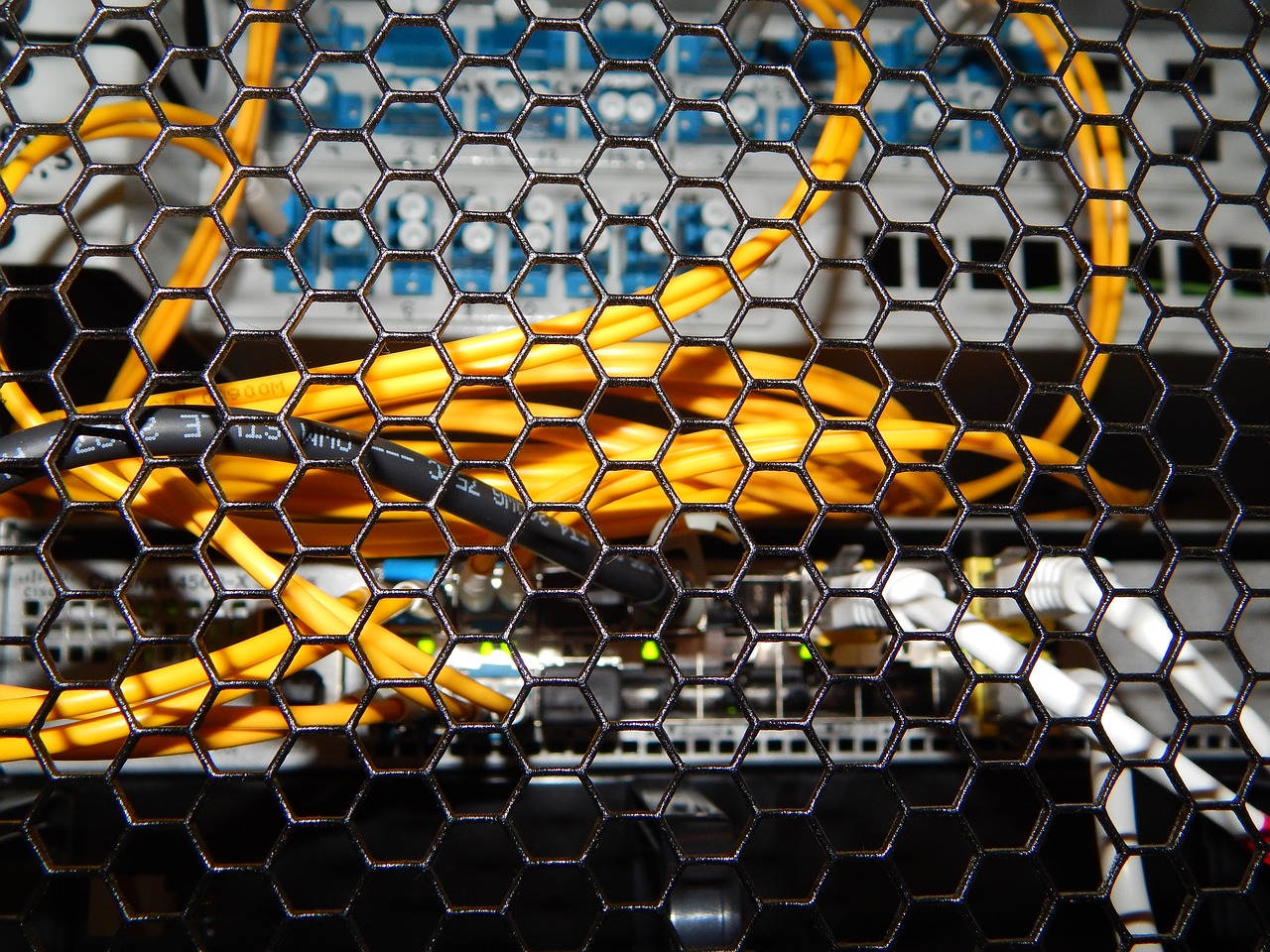
Home users require routers that cater to streaming, gaming, and smart home device connectivity. Here are some top picks that balance performance and user-friendliness.
Best Budget Router for Home
TP-Link Archer A7 AC1750
-
Pros:
- Affordable price point
- Dual-band technology
- Easy setup process
- Four Gigabit LAN ports
-
Cons:
- Limited range compared to higher-end models
- No Wi-Fi 6 support
This router offers solid performance for everyday tasks without breaking the bank. It’s perfect for small to medium-sized homes with moderate internet usage.
Best High-Performance Router for Home
ASUS ROG Rapture GT-AX11000
| Feature | Specification |
|---|---|
| Wi-Fi Standard | Wi-Fi 6 (802.11ax) |
| Maximum Speed | 11,000 Mbps |
| Coverage | Up to 2,500 sq ft |
| Gaming Features | Game Boost, VPN Fusion |
| Smart Home Compatibility | ASUS AiMesh |
This powerhouse router is designed for gaming enthusiasts and power users who demand top-tier performance. Its tri-band design and advanced features make it ideal for homes with multiple high-bandwidth devices.
Top Wireless Routers for Office Use
Office environments require routers that prioritize stability, security, and the ability to handle multiple connections. These routers are built to support the specific needs of business setups.
Best Small Office Router
Synology RT2600ac
- Dual-core 1.7 GHz processor
- MU-MIMO technology for efficient multi-device support
- Advanced threat prevention and intrusion detection
- Easy-to-use interface with robust management features
- VPN Plus Server for secure remote access
This router combines powerful hardware with business-oriented software features, making it an excellent choice for small to medium-sized offices.
Best Enterprise-Grade Router
| Feature | Cisco Meraki MX68 | Fortinet FortiGate 60F | Ubiquiti UniFi Dream Machine Pro |
|---|---|---|---|
| Firewall Throughput | 600 Mbps | 10 Gbps | 3.5 Gbps |
| VPN Support | Yes (Site-to-Site & Client) | Yes (IPsec & SSL) | Yes (Site-to-Site & Remote Access) |
| Integrated Switch Ports | 12 | 5 | 8 |
| Cloud Management | Yes | Yes | Yes |
| Security Features | Advanced Malware Protection | Next-Gen Firewall, IPS | IPS/IDS, Deep Packet Inspection |
These enterprise-grade routers offer advanced features like multiple SSIDs, robust security protocols, and comprehensive network management tools. They’re designed to handle the complex needs of larger office environments with ease.
How to Set Up and Optimize Your Wireless Router

Proper setup is crucial to maximize your router’s performance and longevity. Follow these steps to ensure you’re getting the most out of your device.
Basic Setup Guide
- Unpack your router and connect the power adapter
- Connect the router to your modem using an Ethernet cable
- Power on both the modem and router
- Access the router’s web interface using the default IP address (usually printed on the router)
- Follow the setup wizard to configure basic settings
- Set a strong, unique password for your Wi-Fi network
- Update the router’s firmware if a new version is available
Advanced Configuration Tips
- Enable QoS (Quality of Service): Prioritize bandwidth for critical applications or devices
- Regularly update firmware: Ensure you have the latest security patches and features
- Set up guest networks: Provide internet access to visitors without compromising your main network
- Optimize channel selection: Use a Wi-Fi analyzer tool to find the least congested channel
- Enable MU-MIMO: If supported, this feature improves performance when multiple devices are connected
- Configure VPN: Set up a VPN server for secure remote access to your network
By following these setup and optimization steps, you can significantly enhance your router’s performance and security.
Choosing the right wireless router for your home or office is a crucial decision that impacts your daily digital life. By considering factors such as speed, coverage, and security features, you can find a router that perfectly suits your needs. Whether you’re a casual home user, a gaming enthusiast, or managing a busy office network, there’s a router out there designed to meet your specific requirements. Remember to assess your individual needs carefully before making a purchase, and don’t hesitate to invest in a higher-end model if you require advanced features or superior performance.




